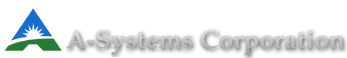Job Costing Software
True job costing software puts your job as the focus. Because each job is unique, it's important to account for each one separately. This helps you identify the strengths and weaknesses of every project, and identify any problems that may come up.
Construction is full of expenses, which makes it a high-risk industry. Without job costing, you'd be flying blind. When costs to get out of control you can run into some bad surprises at the end of the job. Job costing software is a critical tool to keep track of costs, and keep your job profitable. Protect profits by controlling costs.
A-Systems software allows you to import your job estimates and use them as a budget for each project. As you enter expenses, you can specify which job they apply to. This allows the software to compare those expenses with your budget. When costs are out of line, you can find that before it becomes a major issue. No more surprises at the end of a job. It's hard to put a price on peace of mind.
With true job costing software, expenses are categorized using cost codes. This makes it easier to see granular details about your company's health. You might discover that you're overpaying for certain materials, or that the labor tends to run too long on a particular type of work. Cost codes give you a clear view of those valuable details, and inform your future decisions.
Entering your job costs into the right software allows you to run many detailed reports. Those reports can show your profitability, estimated cost-to-completion, estimated costs vs actual costs, and much more. Job Cost reports are considered valuable tools among those who use them. They keep all relevant parties informed and on the same page.
A-Systems has focused on job costing software for 48 years, and is a specialist in the industry. Give us a call if you're ready to have your data organized and managed in a software that's built for construction. Job costing is the right tool for the job.
Importing Accounting Data
A-Systems can easily import your data from Quickbooks. From the setup menu, click Import from Quickbooks. Now you can select an .iif file, which can be exported from Quickbooks. This file contains your general ledger, employee, vendor, and inventory data. A-Systems JobView will use this data to help setup your company. It's a quick and painless process.
If you have a complex situation and need help, don't stress. We offer data conversion and we can get you all set up.
Accounting Software Options
You have several choices when it comes to accounting software. There are pros and cons to each, and you'll need to determine the best fit for your business based on your company's size, budget, and operating needs.
Spreadsheets - Some small contractors choose to use spreadsheets for their bookkeeping. One advantage is that they are a free or low-cost option as compared to full accounting packages. They're also fairly easy to work with, as long as the data has been organized well. There are some drawbacks, however.
As your company grows, it becomes increasingly complex to keep track of all your numbers. With multiple open jobs, you may find that spreadsheets are no longer robust enough to keep up with your work. As you add more tabs and long lists of data, the spreadsheet becomes larger and slower to load. Some people choose to use multiple spreadsheets to remedy this problem. The result is that your data is no longer in one place where you can view it all. Your accounting records are no longer integrated, and you need to maintain multiple files to keep up with the day to day expenses and income. It becomes harder to organize and share information.
Another disadvantage to spreadsheets is reporting. Running reports requires more setup on your part, including setting up charts manually. There is no automation or scheduling or reports that you use on a frequent basis.
Manual - Small contractors may choose to start out with some form of manual accounting method. When a contractor only has one job open at a time, this may seem sufficient, but as the company starts to move forward, things can become complicated fast. It becomes increasingly easy to lose track of accounts payable and accounts receivable, as they would quickly become a stack of papers on a desk. This could lead to missed payments, both to the company, as well as to vendors. This can hurt profitability and damage the company's reputation.
Manual accounting limits your view of your business. It is focused solely on what's going on right now, and does not give any insights into future profits or expenses. For businesses with many costs—like construction companies—it is dangerous to lose track of your data. If you want to stay in business, you've got to stay on top of your accounting.
Generic Accounting Software - A general accounting software should take care of your general ledger, accounts payable/receivable, and sometimes payroll. It can help you keep your basic incoming and outgoing cash in order. For a simple business, this is sufficient. For construction companies, on the other hand, general accounting can be lacking. It does not have true job costing and other construction-specific features.
Construction-focused Software - This is the only option that is built specifically for construction. It has real job costing, which tracks specifics of each job, allowing you to see great detail on your profitability. It has construction-focused features, like prevailing wage, AIA billing, change orders, and more.
The reporting is excellent. You can run custom reports to see specific information from each job. For example, you can see the cost of labor & materials, estimated costs vs. actual, profitability, etc.