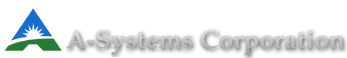Technical Support: FAQ
This page contains answers to common questions handled by our support staff, along with some tips and tricks that we have found useful and presented here as questions.Table of Contents
What are the system requirements for Jobview and Visual Bookkeeper?The software runs on the Windows operating system. It has been tested on all versions of Windows, including Windows 10. Any computer with sufficient processor power, RAM, and storage space to run Windows has the resources necessary to run the JobView. This software is an up-to-date program designed to keep pace with current technologies and operating systems. Donât be afraid to use the latest equipment available to help your business and accounting department to succeed. How do I get a detail report summarized by equipment and by job?Because there is no job information in the equipment files and no equipment information in the job cost files, you will need to create a budget with separate cost codes or use different group codes in job setup for each piece of equipment. Then you can pull a job cost detail listing that is summarized by job and by equipment. Back to TopWhere do I change additional burden?From the Setup menu, select Accounting Options. On the Job Cost 2 tab you can make changes to the default additional burden percentages. Changes here affect only the defaults for new jobs. If you wish to change existing jobs, you can click the force defaults buttons which will push the changes to all your existing jobs. Or you can manually change the burden percent in the job setup budget tab of each job. Back to TopHow much RAM does my computer need?Thatâs a question that has no answer. If you are having a lot of system crashes, esp. with an âIllegal Page Faultâ error, then increasing RAM couldnât hurt. Software developers use their best guess to determine RAM requirements for their software based on their equipment and operating systems. On some computers, because of the interplay between the brands of motherboards, processors, sound cards, and whatnot, you cannot buy enough RAM to keep the machine running. Even within the same brand there are âlemonsâ. A particular softwareâs minimum memory requirement is just what the name implies. a minimum requirement. Make sure your computer has at least this much, more if you want, and watch the number of programs you open at one time. Back to TopHow do I print a Change Order?JobView includes standard Change Order forms for printing change orders for owners and change orders for subcontractors. If you want to customize your change order format, you can do so using FormMaker. FormMaker is an add-on product to JobView that allows you to customize the Change Order form as well as other system forms. Back to TopHow do I enter checks into the system that Iâve already sent?There are a couple of ways to accomplish this. The best way is to enter and post a âPaidâ transaction (an AP Invoice marked as âPaid by Hand Checkâ or a Payroll Handcheck). A second method is to go through a normal payment cycle and print the check on blank paper. With either of these methods, your transactions go to the proper subsidiary (the AP or Payroll module), and you preserve your payroll and vendor histories. A third method would be to make a GL Transaction Entry. One side of the transaction would be a credit to your Cash account (with a check number), the offset would be a debit to an expense account or to a Job and Cost Code. This entry is simpler, but does not affect the AP or PR histories. Back to TopHow do I enter a negative Accounts Receivable Trade Invoice?When entering the detail on a trade invoice, you will notice that there is no way to enter a negative âunit priceâ. This is because you will never purchase any item for a negative amount. However, you can purchase a negative quantity at a specific price. This will create a negative net invoice amount. Back to TopHow do I change my Job Cost totals without changing my General Ledger balances?Job costing reports read the general ledger transactions that have a job and cost code in the cost type field. Enter a GL Transaction with a detail type of âJobâ, and indicate the desired job and cost code you want affected. In this first transaction, enter a debit amount and quantity. The offsetting transaction will be a credit to the identical general ledger control account without a job and cost code. This will create a transaction that âwashesâ the general ledger, but will change the job cost totals. Back to TopHow do I find open bills that donât show up in receipts entry.You should make sure that you have the correct customer and job number on the receipt or, if there is no job number on the invoice, that you have not checked the âjob billing receiptâ box. There are times when the receipts entry screen and the open aging report can get out of sync. The easiest fix for this is to find the invoice in question in the Unreconcile Posted Receipts window and to unreconcile the invoice. This unreconcile function is accessed by a button in the Receipts Entry window. It does not do any posting and does not affect the general ledger. It simply breaks the link between the invoice and any receipt (real or imaginary) that prevents it from showing properly in receipts entry. Back to TopHow do I get rid of an open receipt on my aging report?In the receipts entry window, click on the Reconcile Posted Receipts button. This will present you with a list of open receipts that have not been fully reconciled to invoices. Find the receipt you wish to reconcile and double click on it. In the âChanging a Receiptâ window, apply the receipt to an invoice. If an invoice does not show up in the window, you can try changing the job number or unchecking the âJob Billing Receiptâ checkbox. If there are no invoices to apply the receipt to, you will have to post one. Remember, receipts can only be reconciled against posted invoices. You cannot reconcile an open receipt against another open receipt. Back to TopWhat data files need to be backed up?The data files used by JobView and Visual Bookkeeper all have the same extension, TPS. Additional files with an extension of RPT are saved FormMaker report formats. Together, the TPS and RPT files constitute all of your necessary data files. A full backup of your data will include all files in your data folder with these two extensions. There will be a complete set of data for each company used. You can find the location of each companyâs data at the Login Screen. Click on the ellipsis button next to your company ID and read the Data Path field. This is the location of the data files for the company you are trying to back up. Back to TopHow do I reverse receivables retention?In progress billing entry, put in an invoice where the amount in the âThis Invoiceâ field and the amount in the âRetentionâ field equal each other. This will give you a net invoice amount of zero... a âretention onlyâ invoice. Many people make the mistake of putting an amount only in the âRetentionâ field. This will incorrectly reduce the billed amount. If you are reversing retention, you will need to enter these amounts as negative numbers. Once you have both a positive and a negative invoice in the system, you can, through normal receipts entry, enter a receipt where the amount received equals zero, yet it fully reconciles the invoices so that they no longer appear on the open aging report. Back to TopWhy do I keep getting the "this is a new company or company name has changed" warning?This is part of the A-Systems Software Pirate Protection feature. Once this has been unlocked by A-Systems, you should not get this warning again (unless you actually change the company name). People on a lease agreement will get a warning on a monthly basis until the software is paid for. If you are still getting this warning and you are not on a lease, and you are not changing the company name, then something else must be triggering the warning. Commonly, the problem is that not all the computers on the network are using the same company.dat, control.dat, and netuser.dat files. Make sure these files are located in a directory accessible from all the computers on the network, and that the network control path is set to point to them. You can check the network control path by clicking on the red letter âOâ in the JobView Logo or the red letter âVâ in the Visual Bookkeeper Logo on the main login screen. The network control path should be identical on all machines that use the software. Back to TopWhy do my Receivables Aging Report and my Open As Of the current fiscal period not match?Most commonly, it is the limits that you are using for the report. Verify, by looking in the bottom left corner of each report, that the limits you are using on each report are identical. If this is not the case, and your reports still do not match, you can âun-reconcileâ those invoices that are different on the Open As Of report. This will open up any receipts that are stored incorrectly and allow you to âre-reconcileâ the invoices. The un-reconcile and re-reconcile functions are accessed by buttons in the receipts entry window. Back to TopHow do I enter a refund thatâs not from a customer but I want it to hit my job costing?If you get a refund from the state, city, a utility company, or any non-customer, you have to decide how much detail you wish to maintain in the system. If you donât care about who itâs from or what itâs for, then just do a GL Journal entry debiting cash and crediting the job and cost code. If you want to show it as a Vendor refund, then enter a credit invoice in AP. Make sure you mark the invoice as Paid so that it hits cash and doesnât print a check. If you want it to show up in AR, you will have to enter an invoice to the customer assigned to the job and receipt the money normally. You will have to note in the description of the AR invoice that it is money received not from the customer, but some other 3rd party. Back to TopWhy did a standard deduction stop accruing?Two things affect a standard deductionâs ability to accrue. One is the Rate and the other is the Limit. In the employee record, on the standard deduction tab, edit the deduction that is the problem. Verify that the Rate is correct and that it is the way you expect it to be deducted. Second, look at the Limits, both monthly and annual. Note whether the limit is based on the deduction or the gross. If the limit is based on the deduction, it will stop deducting as soon as the system has deducted the amount of the limit. If the limit is based on gross, then the accrual will stop as soon as the employeeâs YTD Gross exceeds the limit. If the limit base is incorrect, you need to go to Setup, Payroll Options, Standard Deductions, and switch it from gross to deduction, or vice versa. If the amount of the limit is incorrect, then edit it in the employee record. Back to TopWhy doesnât my Workers Comp report match my Payroll Detail Report?The most common reason for this is the types of limits you are setting. In the payroll module this is extremely critical because of the different dates and fiscal periods that can occur on one timesheet. You have timesheet date, period end date, posting date, paid date, fiscal period of the timesheet posting, and fiscal period of the check posting. When massaging the limits for the two reports, make sure you are using the same limits on one report that you are using on the other report. Also, do not set more limits than are necessary. If you want it by fiscal period, then donât set date limits too. If you want it by period end date, donât set another limit for timesheet date or fiscal period. Back to TopHow do I enter a receipt that is all retention?You should first look at a current aging report and verify that the bills you wish to apply the receipt to have the amount due in the retention column. If the retention has been released through final retention billing or some other means, then you need to enter a regular receipt, not a retention receipt. If the amount you are receiving is in the retention column, then enter the receipt where the âAmount Receivedâ is the face value of the check that you received and the âRetention Paymentâ is the portion of that check amount that is retention. In this case, both numbers should equal each other. After these two entries are made, itâs a simple matter of applying the receipt to invoices until the âNot yet reconciledâ at the bottom of the receipt entry screen goes to zero. Back to TopHow do I fix a âFM2 File corruptâ error message?The quick answer is... you donât! Once youâve received this message, the damage to the data has already occurred. There is a utility in your program folder (usual c:\JobView or c:\asystems) called TPSFIX.EXE that can recover whatever is left of the file, but records have been lost. If you have a backup of your data from before the corruption occurred, then restoring that backup is your best option! Immediately after restoring you should verify that there is no corruption in the data that you just restored. This is done by building the keys. Click on Utilities, Support, Data File Maintenance, click the Tag ALL button, then the Build button. This utility will not fix corruption, but it does read every record of every file, and if there is any corruption, it will either lock up, or give some error. If this utility runs start to finish without error, then you can rest assured that all your data is intact. Back to TopIn my Financial Statement, why would totals not add up correctly?In the design financials window, find the item that is not totaling correctly and double-click on it. In the bottom right window are all the accounts that are included in this total. Verify that it is a complete list of included accounts and that it has no extras. If it appears accurate but still does not total correctly, move all the accounts from the right window to the left by hitting the double set of arrows between the two windows or by hitting the single arrow repeatedly. After the window on the right is empty, move the accounts back into it by double-clicking on the account in the left window or by highlighting it and hitting the arrow to the right. Again, make sure that all the accounts that make up the total end up in the right window, that there are no extras and that none are missing. Back to TopWhy do I get a message that âYour limits have excluded all #### recordsâ when printing a report?This message is the same as the âNothing to Printâ message that the software used to report when it found no records that met your search parameters. Because there is a number in the message, you can rest assured that your data is there, it has just been excluded by some limit. If you do not know which limit would have caused the problem, then Insert a new report limit, give it a report title, do not change any limits and see if it prints a report. If it does, then set one limit and try again. Keep setting limits one at a time until you get the report you want or you figure out which limit excludes all #### records. Commonly, this message occurs when you set a limit for both fiscal period and date, or for a specific account and a fiscal period, and no transactions are found which meet both criteria. Back to TopWhat is a âGLMaster Read Error35, ARInvoicePost11 Missing ARDetail Account: 44340 Used 92000?âThis error, while cryptic at first glance, is quite specific as to the problem. The âGLMasterâ file is the Chart of Accounts. A âRead Errorâ means that it could not find what it was looking for in the file, a GL Account in the Chart of Accounts. The account that does not exist is â44340â in the example, and it is an entry on an accounts receivable invoice in the line item detail, hence âMissing ARDetailâ. Unfortunately, it does not tell us which invoice is the problem, so you will have to look at every invoice until you find the one with the problem account number. If this account number is a valid one, then make sure it is in the Chart of Accounts, and then re-select it in the invoice. If the invoice is to a Job, then the Job Income account in the Job Setup, General tab is invalid and needs to be corrected. If this is the case, you will have to delete the Invoice Detail and re-insert it after correcting the Job Setup. If the error does not have an account, âARInvoicePost11 Missing ARDetail Account: Used 92000?â, then you will be looking for a blank account entry in all the places previously mentioned. Back to TopWhat do I do when a customer overpays on a bill?There are two methods of handling this situation, and the method you should use depends on whatâs ultimately going to happen with the overpayment. Are you going to apply the overpayment to future bills to this customer, or are you going to refund the money back to the customer? If you are going to apply it to future billings, then when entering the receipt, remember that the âAmount Receivedâ is the face value of the check that you are entering. As you apply this to the invoices though, you only reconcile the amount equal to the amount billed and leave any left over as âNot Yet Reconciledâ. This amount âNot Yet Reconciledâ will show up as an open receipt, equal to the amount of overpayment, and using the âReconcile Posted Receiptsâ button can be applied to bills the following month. If you plan to refund the money, then it is best to enter two receipts, one equal to the billing and applied to invoices as if they had paid the correct amount, and enter a second âmiscellaneousâ receipt for the overpayment. This second deposit will be offset in when you write a check from the payables module. Back to TopI have two garnishments based on Net, which one takes precedence?The garnishment that shows up first in the employee record will be the one that is deducted first. When you are in the employee record, deduction tab, you will see a list of standard deductions in the order in which they were entered. If there is a deduction that needs to be calculated before any other deduction, make sure it is at the top of the list. You may have to delete deductions and re-enter them to achieve the order you desire. If you have two garnishment that are based on Net, you may have to combine them as one deduction to make the calculation correct. Back to TopWhy do I get a âThis timesheet batch is in use by another userâ warning and nobody is in the batch?This typically occurs after you have been previously kicked out of a batch by an error and the system did not get a chance to clear the âIâm in useâ flag. If you are certain that nobody else is in the batch, then hit the âproceedâ button to set the flag properly. If you again get thrown out of the batch, you will have to note that error and deal with it before entering the batch again. Most commonly, it is an âauto-increment errorâ which is simply a blank record in the batch. Delete this blank timesheet (any timesheet with employee# 0) before trying to continue. Back to TopWhy does my AR Open Aging Report not match my AR Job Status Report?This can be a tough situation to remedy, but it can be done. First, verify that you are using exactly the same limits to print each report. Then decide which report has the correct information. If the Job Status Report is missing invoices and receipts, then items might have been coded to the wrong job or not to the job at all. In this case, reversing entries will need to be made to the wrong or blank jobs, and re-entered to the correct job. If the Aging report is incorrect, then simple trade invoices that do not affect the job will need to be entered to bring the customer balance up to what it should be. Back to TopHow do I add an account to my General Ledger?Click on either the General Ledger button on the left side of the screen or click on Accounting, then General Ledger at the top of the screen. Click on Enter Accounts. The General Ledger Accounts window will open and from here you can insert, change or delete general ledger accounts. Choose Insert to add an account. Fill in all the appropriate fields for the account you are entering. Choose Help in the bottom right of this screen if you need detailed assistance with any of these fields. After you have entered the account and hit the OK button back to the main Jobview screen, your new account will be available for use throughout the system. Remember, if you want the account to be included in your Financial Statement, you must include the account in a financial statement line item in the Design Financials screen. I have an account that doesnât show up in the Available G/L Accounts window in Design Financials. Where is it?The first place to look is in the Enter Accounts window and make sure that it has been entered into the Chart of accounts. Next, look in Design Financials at the other master, single and total items. You will find the account has already been used in the Included Accounts/Items window on some other Line Item. You can remove it from the right window and it will become available in the left window. Why is there a negative sign in front of an account when I print my Financial Statement and I know it has a positive balance?Signs of figures on the Financial Statement are controlled in the Design Financials screens. Look for the radio button where you can specify whether the Printed Balance is Usually a Credit Amount or a Debit Amount. Switching this radio button from one setting to the other will not alter how your accounts total together, but will switch the signs on the printed report for less confusing reading. Iâm not getting both columns of numbers on my Income Statement and the Year to Date Earnings is zero?In the Design Financials area, find the first item of the Income Statement. It could be a heading or an account. Select Change and make sure that this item has a check mark in the box that says, This is the First Line Item on the Financial Statement. I was entering AP Invoices and got kicked out of the software for some reason, and now canât get back into the batch of invoices I was entering?First of all, anytime that you are arbitrarily thrown out of any software, it indicates that you may need to Reboot your computer or else you might run right back into the same problem again. After rebooting, you should go back to the AP Invoice Batch screen and look for a garbage invoice created when you were kicked out. It usually will have a blank vendor name or an amount of zero. Do not try to insert another invoice or to change this blank record (you will just get an Auto-increment Error). Simply highlight the garbage invoice in the right window and click on the Delete button. It will tell you that the batch is in use. Just ignore the warning this time and hit proceed. With the garbage removed you should be back up and running. |