![]() Equipment Costing: Cost Category Listing
Equipment Costing: Cost Category Listing
The Equipment Cost Category Dictionary may be printed as a detailed listing of each cost category and all associated information. It is accessed through the Equipment Costing Reports menu.

The tabs are for sorting by Report Title, by User ID, and by Modify Date. These will be useful when the list of reports has grown.
Add or Change (button)
To modify the information used in generating the report, press the Add button, or highlight the desired report title and press the Change button. See Add or Change an Equipment Cost Category Listing for more information.
Press the Delete button and the following screen comes into view Press the Yes button and the highlighted record will be deleted and the previous screen comes into view. If the No button is pressed, the program returns to the previous screen.

To print a report, press the Print button. For more information, see Printing Reports.
Note: If the message "Nothing to Print"comes into view when the Print button is pressed, there are two main causes:
A. There is no information within the selected limits. Remove all limits, then, one at a time, reinsert the limits. If the report still will not print, insert a new report title.
B. No report title is selected. The report title is used to store the selected limits. A report title must be selected in order for the report to print.
There are two report types.
|
1. |
|
|
|
|
|
2. |
|
|
|
This button closes the program and returns to the main screen.
Add or Change an Equipment Cost Category Listing
To Add or Change a report, press the appropriate button and the following screen will come into view. This screen displays the possible limits that may be set. No limits should be set if a complete listing of all cost categories in the Code File is desired. Several limits may be set to narrow the list down to a very small range of transactions.

Report Title
The title of the report. Warning: The title is used to store the selected limits. If no title is entered for the report, the message "Nothing to Print" will come into view when trying to print the report.
All, Range, List (radio buttons)
Select the All radio button to ignore cost category reporting limits. Select Range to enter a range of cost categories in the From and To fields. Select List to report on a list of selected cost categories.
These fields will be available if the Range radio button is selected.
From
Selects the first category in a range of categories or a single category. Enter the category or press the lookup button and the Equipment Maintenance Categories screen comes into view. Highlight the desired category and press the Select button.
To
Selects the last category in a range of categories or a single category. Enter the category or press the lookup button and the Equipment Maintenance Categories screen comes into view. Highlight the desired category and press the Select button.
Edit List (button)
Click the Edit List button to add or remove categories from the list of categories to be included in the report. The following screen will come into view.
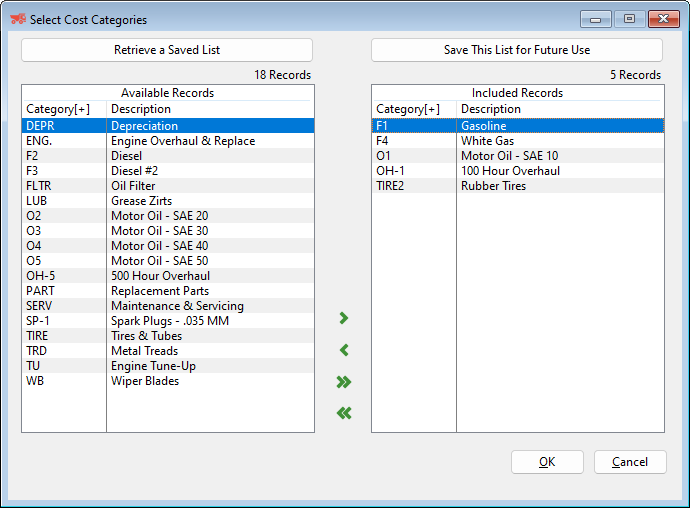
Retrieve a Saved List / Save This List for Future Use (buttons)
Use these buttons to save the current list of included records for future use, or to retrieve a previously saved list. See Saved Report Limit Lists for more details.
Available Records
All Available cost categories that are not included in the list are displayed in these columns.
Included Records
All Included cost categories are listed in these columns. Use the arrows to move selected records or all records between the Available and Included areas.
Category ID (radio button)
By selecting this option, the report will be sorted by Category ID.
Description (radio button)
By selecting this option, the report will be sorted by Category Description.
Two formats are available for the listing of the Equipment Code Dictionary. Choose one of the following two options.
Summary Prints the Code and its Description (radio button)
The Summary Listing is a report that lists only the category and its description.
Complete Prints all data associated with each code (radio button)
The Complete Listing prints all categories and the associated data.
Click this button to save the current settings and print the report immediately, without having to return to the Report Title browse window.
Report Description- Equipment Cost Code Listing (Summary)
This report provides a list of cost codes, maintenance codes or both types of codes. The Summary Listing prints only the cost code and / or maintenance code and its description. This is valuable as a quick reference guide.
Report Description- Equipment Cost Code Listing (Complete)
This report provides a list of cost codes, maintenance codes or both types of codes. The Complete Listing prints all cost codes and / or maintenance code and the associated data
Report Sample - Equipment Cost Code Listing (Summary)

Report Sample - Equipment Cost Code Listing (Complete)
