![]() Equipment Costing: Cost Categories
Equipment Costing: Cost Categories
A dictionary of equipment cost category codes is created through this option. Codes in the Dictionary are used when entering new pieces of equipment through equipment master entry. When cost categories are added to a piece of equipment, the Dictionary provides the cost category description and default values for the quantity, unit name and debit and credit control accounts.
This program is accessed through Cost Categories on the Equipment Costing Main Menu.

Insert or Change (buttons)
see Insert or Change a Cost Category
Apply to All (button)
Pressing this button will give the user the option of adding ALL the listed cost categories to ALL pieces of equipment.
Press the Delete button and the following screen comes into view. Press the Yes button and the highlighted record will be deleted and the previous screen comes into view. If the No button is pressed, the program returns to the previous screen.

This button closes the program and returns to the main screen.
Insert or Change a Cost Category
To insert or modify a cost category, press the Insert button or highlight the desired cost category and press the Change button. The following screen will come into view.

Category ID
The cost category ID may be up to ten characters long and may be comprised of any keyboard characters, numeric, alphabetic or other.
Description
The description of the equipment may be up to thirty characters long and may be comprised of any keyboard characters, numeric, alphabetic or other. For example: Tires and Tubes.
Default Unit
Each cost code will be associated with a standard unit of use. Examples of this are gallons, quarts, pieces or each.
Enter the Account numbers or press the lookup button for Expense Control and Contra Expense Control and the General Ledger Accounts screen comes into view. Highlight the desired account numbers and press the Select button.
The Expense Control Account is so termed because the majority of transactions charged to an equipment cost category will be debit transactions. Whenever any transaction is assigned to an Equipment account, whether its origin is payables, payroll or general ledger, and regardless of its being a debit or a credit transaction, the system must also know the general ledger account to which the transaction should be assigned. The purpose of this field is to specify this account. The Equipment ID and Cost Code pair are the Subsidiary Account for the transaction. The general ledger account or control account will be specified in this field.
Many different schemes may be used when setting up control accounts in the general ledger. The most simple scheme would be to have one account for ‘Equipment Operating Income’ and one account for ‘Equipment Operating Expense’ with the total being ‘Gross Profit - Equipment.’ Usually something a little more sophisticated is set up with separate accounts for ‘Internal’ and ‘Rental’ income and expenses broken down by type.
Each cost category and income category for a piece of equipment must be assigned to a specific control account based upon the accounts that have been created in the general ledger chart of accounts. The control account assigned in ‘Dictionary of Codes Entry’ will act as a default value that may be overridden during assignment of cost categories in Equipment Master Entry. When costs (or credits) are charged to Equipment cost accounts through payables, payroll or general ledger, the Expense Control Account will be used to assign the transaction to a specific general ledger account (regardless of the debit/credit status of the transaction). Enter the account number or press the lookup button and the General Ledger Accounts screen will come into view. Highlight the desired account number and press the Select button.
This field is not currently used in the system, but is intended for future implementation.
The user can enter service schedule information for each cost category. This information, combined with information recorded during cost postings, helps the computer determine when the service should next be performed.
Schedule Type
Choose how service should be scheduled, by Meter, by Elapsed Time, by both, or None.
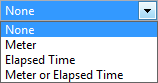
If Meter is selected, the following fields will be available for specifying either Miles or Hours.

Enter the desired number of Miles or Hours in the field and service will be scheduled for the desired interval.
If Elapsed Time is selected, the following fields will be available for specifying Months or Days.

Enter the desired number of Months or Days before which should be performed.
If Meter or Elapsed Time is selected, the user can specify when service should be performed base on either Meter readings or Elapsed Time. If no service is to be scheduled for this equipment, select None from the dropdown menu.