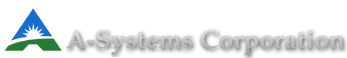Cloud Software
A-Systems JobView can be run from the cloud, which allows you to use the software on any system via the web browser. That means it's compatible with Windows, Mac, or Linux. If you have access to the internet, you can run A-Systems JobView.
Desktop Software
Although the desktop version of A-Systems JobView™ is built for Windows, Mac operating systems allow a user to also run Windows. There are a few ways to do this. Here are the best options we've found:
Boot Camp Assistant - This is a program that comes on many Apple computers. It allows you to start your computer in a Mac OS or in Windows. The upside is that you may already have this program. The downside is that you can't run both operating systems at the same time. You must restart the computer to switch between the two.
To install Windows on your your Mac computer using Boot Camp Assistant, start by downloading a Windows ISO from Microsoft.com. The ISO is the installation file that Boot Camp will need to use. Now, run Boot Camp Assistant, and it should walk you through the rest of the process. For more information, you can see Apple's support page on the topic.
Parallels Desktop - This is not a free program, but it is a very powerful solution. Parallels has the benefit of allowing you to run both operating systems simultaneously. You can quickly switch back and forth between the two systems without having to reboot your computer.
For this solution, you will also need to download a Windows ISO file. This will be used by Parallels to install Windows.
Parallels Desktop costs around $100, and you can buy it here: https://www.parallels.com.