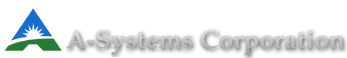A full-time equivalent employee is a combination of your part-time employees. Each part-time employee counts as a portion of a full-time employee. When you add together multiple part-time employees, you can create full-time equivalent employees. As an employer, you must follow certain employment laws. Not all laws apply to your business. The laws that pertain to your company depend on how many employees you have. Sometimes, the number of employees (also referred to as a threshold) is determined by the number of FTEs in your company. You need to know how many full-time equivalents your business has to determine which employment laws you need to follow. In addition to employment laws, you may need to calculate FTE employees for business loans and other programs. The most notable application at this time is the Coronavirus Paycheck Protection Program.
The Coronavirus Aid, Relief, and Economic Security Act (CARES Act) established the Paycheck Protection Program. The program provides forgivable loans to small businesses to help cover up to 24 weeks of payroll costs, interest on mortgages, rent, and utilities. Business owners can use 60% of the loan for payroll costs and 40% for non-payroll expenses (e.g., interest on mortgages, rent, and utilities). The PPP incentivizes small businesses to retain employees on payroll during the coronavirus pandemic. If you take out a PPP loan, your lender looks at your FTE employee headcount (as well as what you spent the money on and employee salaries) during the covered period to determine loan forgiveness. So, how do you calculate full-time equivalents for PPP? There are two methods to calculate your FTE for PPP during the covered period:
The SBA (Small Business Administration) reduces PPP loan forgiveness based on your average FTE employee reduction.
JobView stores all the data necessary for you to calculate the Full-Time Equivalent Employees number. Using the DataView Payroll Earnings Detail report, you can generate a list of employees by pay period with their total hours and FTE. We have created a listing to get you started. You can download it by clicking here: Once you have downloaded the file, open DataView Query from the JobView Toolbar and click the “Import Views from External Source” button. Select the “Export File” import type, then browse to your Downloads folder and import the “FTECalculator.dvx” file. Now you will find the new report under Payroll > Earnings Detail. Feel free to use this report and modify it as necessary.
If you have not yet purchaed your DataView / FormMaker add-on, now is the time. Call A-Systems today. 801-277-5500 We’ll help you get started with DataView, a must-have JobView power tool! |
|||||||||