![]() User Defined Job Analysis Report
User Defined Job Analysis Report
The User Defined Job Analysis Report is an analysis report format that allows the user to select which columns will be included on the report.
This report is accessible through Job Costing Analysis Reports. To print this report, check the User Defined radio button under the Report Formatting tab. When this radio button is selected, an additional tab will appear on the window.
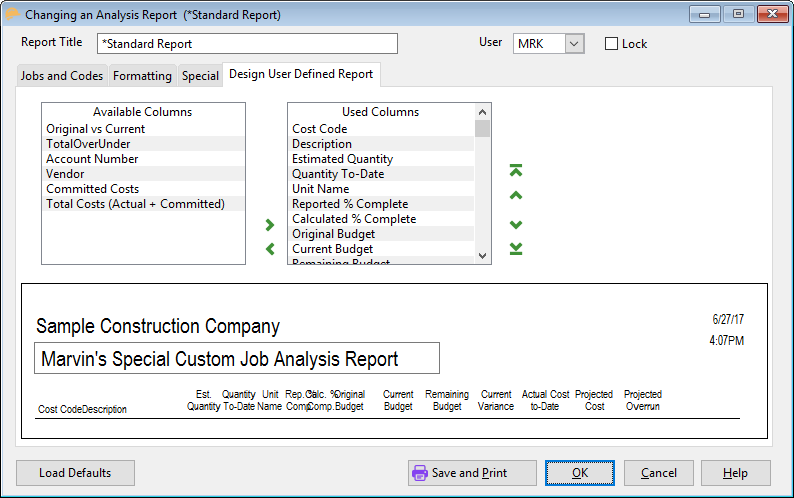
Available Columns (list box)
This is a list of all the columns available to be included on the report.
Used Columns
This is a list of the columns that will currently be included on the report. There are three ways add a column to the list; double-click on one of the fields in the Available columns list, drag a column description from the Available list to the Used list, or highlight the desired column in the Available list and use the Right-Arrow button to add it to the Used list. Change the order of the colunns on the report by using the Up- and Down-Buttons.
The box at the bottom of the window will show a mock-up of how the report will look when printed. There is an entry field on this mock-up directly under the Company Name, where the user can specify the title of the report.