![]() Reconcile Purchase Orders with Packing Slip
Reconcile Purchase Orders with Packing Slip
As purchase orders are entered, they are accumulated in the Purchase Order File. A purchase order may be reconciled when materials or other ordered items are received. This option allows the user to reconcile the Purchase Order with the Packing Slip. This is very useful if a different quantity is received than expected.
The following screen comes into view when Reconcile with Packing Slip in the Purchase Order Main Menu is chosen. The Purchase Orders can be sorted by PO Number or by Vendor ID by simply clicking on the desired tab.
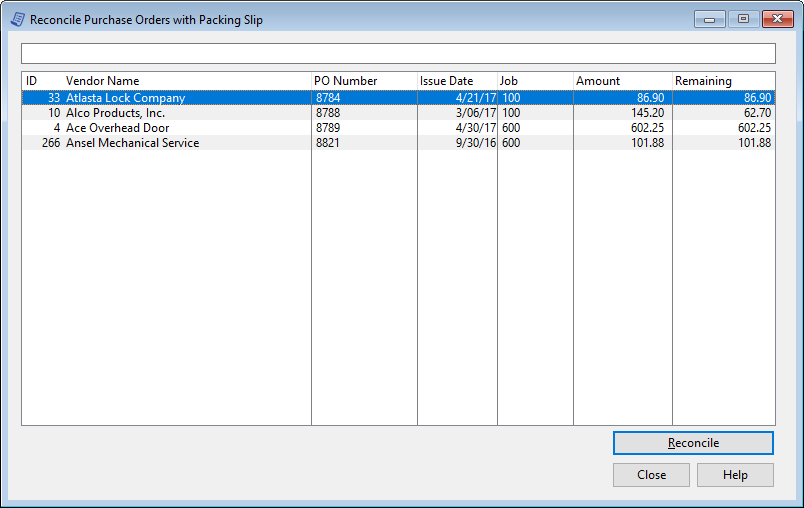
Highlight the desired invoice and press the Reconcile button to reconcile the highlighted invoice with the packing slip. The following screen will come into view.

Vendor Information
The Vendor ID number, name, and phone & fax numbers will be displayed automatically. The More button, when pressed, will display the address of the vendor.
More (button)
The name and address of the vendor are available through the More button. Press the More button and the following screen comes into view. The More field lists the vendor's complete address, phone and fax number and contact person. Press the OK button to return to the previous screen.

Purchase Order Information
The PO number, issue date and default job number are listed.
Purchase Order Totals
Subtotal
The system calculates this field by adding the 'Total Amount' for each line item. This field may not be modified through this screen. This is the subtotal from the Purchase Order.
Tax
This is the total tax applied to the purchase order. Only those line items specified as taxable will be taxed.
Total
The system calculates this field by adding the tax amount to the Subtotal amount. This field may not be modified through this screen.
Fully Reconcile All Line Items (button)
Clicking this button will look at all the purchase order line items. For quantities that have not been reconciled with a pack slip, the program will set the Quantity This Pack Slip to match the Quantity Ordered. If the line item quantity has been partially reconciled with a pack slip, the program will reconcile the remaining quantity.
Change Quantity Received this Pack Slip on Highlighted Item (button)
The following screen comes into view when this button is pressed. This screen allows the user to enter the quantity received with this pack slip. The item ID, description and distribution information are listed along with the quantity information for this item.

Received This Pack Slip
This is the only field that may be altered in this screen. Enter the quantity received with this pack slip then press the OK button.